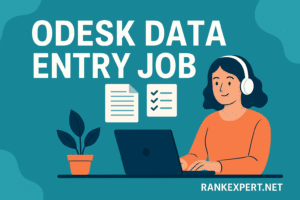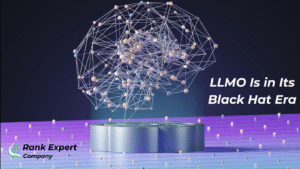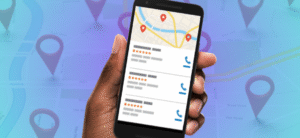SEO Share of Voice (SoV) is a critical metric that helps you understand how visible your website is in search engine results compared to your competitors. It provides actionable insights into your organic market share, enabling data-driven decisions that boost visibility and growth. In this guide, we’ll explore how to measure SEO Share of Voice using Semrush, one of the most powerful SEO tools available today.
What Is SEO Share of Voice?
SEO Share of Voice refers to the percentage of all organic search traffic that your website earns for a specific set of keywords within your niche. It reflects your visibility in search engines relative to your competitors. A higher SoV indicates stronger brand authority and better keyword dominance.
Why Is Share of Voice Important in SEO?
- Benchmarking: Compare your brand’s online visibility with competitors.
- Performance Tracking: Monitor your SEO efforts and measure ROI.
- Opportunity Discovery: Identify gaps and areas for keyword expansion.
- Market Insights: Understand your positioning within the digital landscape.
Why Use Semrush to Measure SEO Share of Voice?
Semrush is a leading all-in-one SEO and digital marketing platform. It offers detailed visibility tracking, competitive analysis, and keyword management features that make calculating Share of Voice accurate and efficient.
Semrush Features That Help with SoV Analysis:
- Position Tracking Tool
- Keyword Groups (Tagging)
- Visibility % Metrics
- Competitor Benchmarking
- Custom Reports and Alerts
Step-by-Step: How to Measure SEO Share of Voice Using Semrush
1. Set Up a Position Tracking Campaign
Start by launching the Position Tracking Tool in Semrush:
- Enter your domain name and choose the target location.
- Add the keywords you want to monitor.
- Include competitors to compare performance.
2. Add and Segment Keyword Groups
Organize keywords into groups based on topics or intent (e.g., branded vs. non-branded keywords). This allows you to measure SoV across different segments of your SEO strategy.
3. Analyze the Visibility % Metric
Semrush calculates Visibility %, which represents your website’s share of impressions within the top 100 search results for your tracked keywords. This is the key indicator of your SEO Share of Voice.
- A higher visibility score means a higher Share of Voice.
- Compare the visibility scores of your competitors in the same report.
4. Track Competitor Share of Voice
Semrush allows you to benchmark your Share of Voice against specific competitors. This helps you:
- Spot competitive advantages.
- Understand who dominates the SERPs.
- Identify keyword opportunities your rivals rank for.
5. Monitor Changes Over Time
Use Semrush’s trend graphs and date filters to track how your SEO Share of Voice evolves:
- See performance improvements after an SEO campaign.
- Spot declines due to Google algorithm updates or technical issues.
- Report on progress to stakeholders with visual dashboards.
Tips to Improve Your SEO Share of Voice
To grow your Share of Voice, consider the following best practices:
1. Optimize for High-Intent Keywords
Focus on keywords with transactional or commercial intent. These drive more valuable traffic and conversions.
2. Improve Content Relevance and Authority
Use comprehensive, helpful, and keyword-rich content to improve rankings and engagement.
3. Boost On-Page SEO
Optimize metadata, header tags, keyword density, and internal linking to enhance crawlability and indexing.
4. Build Quality Backlinks
Strong backlinks from relevant sites can increase your domain authority and keyword visibility.
Final Thoughts
Understanding how to measure SEO Share of Voice using Semrush is essential for staying competitive in search. By consistently tracking visibility, benchmarking competitors, and optimizing your strategy, you can significantly increase your digital footprint and drive more organic traffic.
Whether you’re managing an enterprise website or running a local SEO campaign, leveraging Semrush’s advanced tracking features gives you the data and clarity needed to dominate your niche.
Frequently Asked Questions
Q1: What’s the difference between Visibility % and Share of Voice?
A: In Semrush, Visibility % acts as a proxy for Share of Voice. It measures how often your site appears in search results for selected keywords.
Q2: Can Share of Voice be measured for paid search too?
A: Yes, but this article focuses on organic SoV. Semrush also offers tools for analyzing Paid Search Share of Voice via PPC data.
Q3: Is Semrush accurate for Share of Voice measurement?
A: Yes. Semrush uses real-time SERP data and accurate keyword tracking to provide reliable SoV metrics