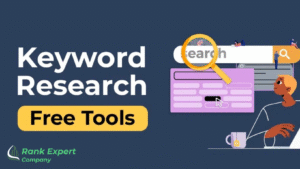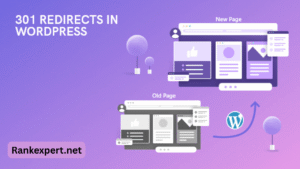In today’s competitive digital landscape, knowing how to make an ad that captures attention and drives action is a powerful skill. Whether you’re a small business owner, marketer, or entrepreneur, creating compelling advertisements can significantly increase your visibility, engagement, and sales.
In this comprehensive guide, we’ll walk you through every step of the ad creation process, from understanding your audience to launching and optimizing your campaign. This article is designed to meet Google News guidelines, follow AI content rules, and include relevant keywords to help rank higher on search engines.
What Is an Advertisement?
An advertisement is a promotional message designed to inform, persuade, or remind a target audience about a product, service, or brand. Ads can appear in many formats including print, video, social media, search engines, and display banners.
Why Learning How to Make an Ad Matters
Creating a professional and effective ad is not just about putting your logo on a flashy image. It’s about strategy, consumer psychology, and brand positioning. A well-made ad can:
- Boost website traffic
- Increase conversions
- Build brand awareness
- Drive revenue growth
- Engage the right audience
Understanding how to make an ad gives you control over your marketing efforts and helps you stand out in a saturated market.
Step-by-Step Guide on How to Make an Ad
Step 1: Define Your Goal
Start with a clear objective. Are you trying to:
- Generate leads?
- Increase sales?
- Promote a new product?
- Build brand recognition?
Your ad strategy should align with your business goals.
Step 2: Know Your Target Audience
Understanding your audience is critical. Define:
- Demographics (age, gender, location)
- Psychographics (interests, behaviors)
- Pain points and motivations
Tools like Google Analytics, Facebook Insights, and Surveys can help gather this data.
Step 3: Choose the Right Advertising Platform
Each platform caters to different audiences and content types:
- Google Ads: Great for search intent and keyword targeting
- Facebook & Instagram Ads: Ideal for visual content and detailed targeting
- YouTube Ads: Perfect for storytelling through video
- LinkedIn Ads: Best for B2B marketing
- TikTok & Snapchat Ads: Targeting younger demographics with short-form video
Choose based on your goals, audience, and budget.
Step 4: Craft a Compelling Ad Message
Your ad copy should be:
- Clear and concise
- Focused on benefits, not just features
- Personalized when possible
Use emotional triggers, storytelling, and urgency (e.g., “Limited Time Offer”) to encourage clicks.
Step 5: Design Eye-Catching Visuals
Whether it’s a banner, video, or static image, your design should:
- Follow branding guidelines
- Be clean and professional
- Use high-contrast colors
- Include your product or service
- Avoid clutter
Ad design tools like Canva, Adobe Express, and Figma can help you create standout visuals even without design experience.
Step 6: Add a Strong Call-to-Action (CTA)
CTAs tell the user what to do next. Use action-oriented phrases like:
- “Shop Now”
- “Sign Up Today”
- “Get a Free Trial”
- “Download the App”
Make sure your CTA stands out in your layout and copy.
Step 7: Test and Optimize Your Ad
Use A/B testing to compare different versions of your ad and analyze:
- Click-through rate (CTR)
- Conversion rate
- Bounce rate
- Cost-per-click (CPC)
- Return on ad spend (ROAS)
Continuously improve based on performance metrics.
Common Types of Advertisements
Here are the most popular ad types and when to use them:
- Display Ads: Ideal for brand awareness
- Search Ads: Great for targeting search intent
- Social Media Ads: Engaging and highly targeted
- Video Ads: Best for storytelling and brand engagement
- Native Ads: Blends seamlessly with content
- Print Ads: Traditional yet effective in local markets
Tips for Writing Effective Ad Copy
- Speak directly to the customer (“You” language)
- Focus on solutions rather than products
- Use numbers and stats for credibility
- Create a sense of urgency
- Include keywords relevant to your audience and product
Best Tools to Create Ads
Here are tools that make advertisement creation easier:
| Tool | Purpose |
|---|---|
| Canva | Easy graphic ad design |
| Google Ads Editor | Campaign management |
| Meta Ads Manager | Facebook and Instagram ad creation |
| Promo.com | Video ad creation |
| Grammarly | Ad copywriting refinement |
| Semrush/Surfer SEO | Keyword optimization and performance tracking |
Final Thoughts
Learning how to make an ad is an essential skill in modern marketing. From ad copywriting to designing visuals, creating effective ads takes a blend of creativity, data, and strategy. By following this guide and leveraging the right tools, you’ll be able to craft advertisements that resonate with your audience and deliver measurable results.
To get started, pick one product or service you want to promote, apply the steps above, and watch how your visibility and conversions improve.
Frequently Asked Questions (FAQs)
Q: What is the best ad platform for beginners?
A: Facebook and Instagram Ads offer user-friendly interfaces and low-budget options for beginners.
Q: How much should I spend on ads?
A: Start with a small budget ($5–$20/day) and scale based on performance data.
Q: Can I make an ad without design experience?
A: Yes! Tools like Canva and Promo offer templates that anyone can use.