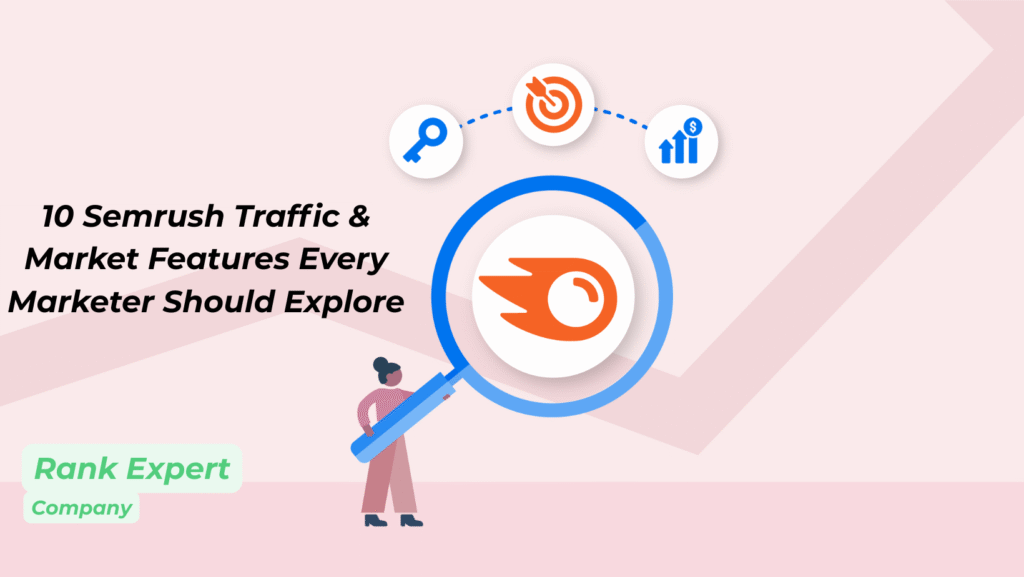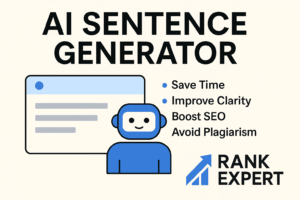In the ever-evolving digital marketing landscape, data-driven decisions are the cornerstone of success. Semrush, a leading all-in-one marketing toolkit, offers powerful tools that help businesses grow their online presence. Among its suite of capabilities, the Traffic Analytics and Market Explorer features stand out for their ability to provide deep, actionable insights into web traffic, market trends, and competitors.
In this article, we’ll explore the 10 Semrush traffic & market features every marketer should explore to sharpen their competitive edge and supercharge their strategy.
1. Traffic Overview
The Traffic Overview dashboard is your bird’s eye view of any domain’s online performance. Marketers can instantly understand how much traffic a website receives, where it’s coming from, and how it trends over time.
2. Top Pages by Traffic
This feature highlights which pages of a domain are drawing the most visitors. Use this insight to understand what content types or product categories are performing best on your competitors’ websites.
3. Traffic Sources Breakdown
Semrush reveals a complete breakdown of traffic sources: direct, referral, organic search, paid search, and social media. This is crucial for marketers aiming to diversify or double down on effective acquisition channels.
4. Geographic Distribution
Understanding where your traffic is coming from helps you tailor content and campaigns. The Geographic Distribution feature gives a detailed view of your audience by country, region, and even city.
5. Audience Insights
Know who your competitors’ audiences are. Semrush provides demographics, behavior patterns, and browsing habits. It’s perfect for building accurate customer personas.
6. Market Explorer: Growth Quadrant
In Market Explorer, the Growth Quadrant visually maps competitors based on audience size and growth rate. Identify niche disruptors, market leaders, and rising stars to benchmark your own progress.
7. Audience Overlap
This feature shows how similar or different your audience is compared to other websites. It helps identify potential partnerships or content gaps you can fill.
8. Top Categories by Audience Interest
Find out what other websites your audience frequently visits. This uncovers user interests and can help you align your content and ad placements accordingly.
9. Benchmarking Reports
Compare your website’s performance against the market average or direct competitors. It’s an invaluable tool for identifying underperformance or overperformance in specific metrics.
LSI Keywords: competitor benchmarking, digital marketing metrics, performance comparison.
10. Traffic Journey Analysis
Visualize the customer journey — where users come from before visiting your site, and where they go next. This paints a full-funnel picture of user behavior and helps you identify top referring or leaking sites.
Why These Semrush Features Matter for Your Marketing Strategy
Using these features isn’t just about data — it’s about making informed decisions. Whether you’re launching a new product, entering a new market, or refining your SEO strategy, Semrush helps reduce guesswork. By leveraging real-time traffic data, market research tools, and competitive intelligence, marketers can stay ahead of the curve.
How to Get Started with Semrush Traffic & Market Features
- Sign up for a Semrush account (Pro or Guru plans recommended for full access).
- Navigate to the Traffic Analytics or Market Explorer section under “.Trends”.
- Input a domain or industry and start analyzing real-time metrics.
If you’re already using tools like Google Analytics, integrating Semrush will give you the external lens your internal data lacks.
Final Thoughts
Mastering the 10 Semrush traffic & market features every marketer should explore can dramatically enhance your marketing effectiveness. In today’s hyper-competitive environment, understanding your competition and market landscape isn’t optional—it’s essential.
Ready to gain the competitive advantage? Dive into Semrush and transform your strategy today.
Frequently Asked Questions (FAQs)
Q1: Can I use Semrush for competitor traffic analysis?
Yes, the Traffic Analytics feature is specifically built for that purpose.
Q2: What’s the difference between Traffic Analytics and Google Analytics?
Google Analytics shows your own site data, while Semrush provides insights into any domain, including competitors.
Q3: Is Market Explorer suitable for small businesses?
Absolutely. It helps SMBs identify growth opportunities and benchmark against top players in the industry.